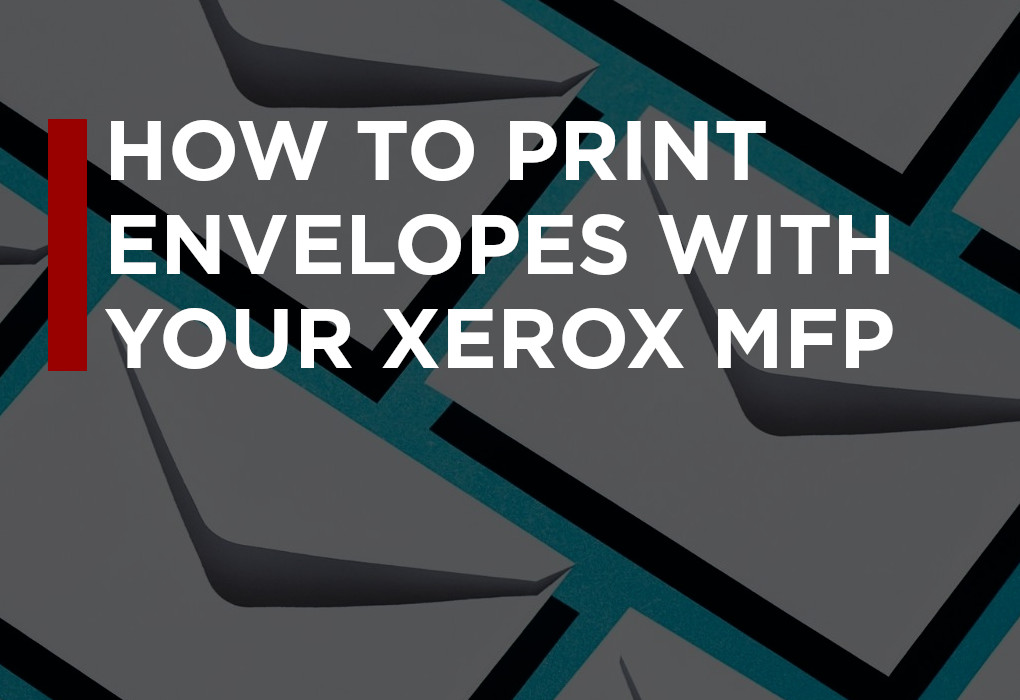One of the best things about a modern Xerox multifunction printer is how truly multifunctional these devices really are—we’ve often heard back from clients who, even after months or even years of ownership, are still discovering new things that they can manage to accomplish with the same device.
In addition to the extensibility available from a software perspective, as with the many pieces of functionality-boosting apps found on the Xerox App Gallery or through exclusive Xerox services, there’s a lot of flexibility in the hardware realm too.
For example, did you know that your Xerox multifunction printer can print gorgeous envelopes, even if you don’t have an envelope tray?
 How to Print Envelopes With a Modern Xerox Multifunction Printer Without an Envelope Tray
How to Print Envelopes With a Modern Xerox Multifunction Printer Without an Envelope Tray
Now, we just want to be clear about something: we do recommend getting an optional envelope tray if you plan on processing a large quantity of envelopes regularly, for those who need to only occasionally (or unexpectedly, as is so often the case in the modern workplace!) print envelopes, it’s all quite possible without a specifically dedicated tray.
Instead, use the bypass tray. This is a tray available on most multifunction devices which is intended for non-standard print media. Switch the printer to bypass mode (this varies based on device), and you’re effectively off to the races.
Tips for Getting the Best Envelope Prints From Your Xerox MFP
Getting a great envelope print is a fairly straightforward affair, but do keep in mind a few things. First, the size and paper stock quality of the envelope will have an effect on the finished product, as with any other print material. Avoid very thin envelopes or envelopes with windows (the see-through portions). Unless you’re using very specific print settings and have an envelope tray, the window can get caught in the printable area.
 Envelope Trays are Usually Optional Add-ons: Here’s Why They’re Worth it
Envelope Trays are Usually Optional Add-ons: Here’s Why They’re Worth it
As we mentioned, if you plan on printing envelopes regularly, investing in an affordable envelope tray add on will be well worth it. These trays are designed specifically for envelopes, so you can avoid some of the setup time necessary to print envelopes without one.
Since envelope trays are intended to be used with envelopes only, they’re also sized more appropriately and have more options for common envelope dimensions. The good news is that it’s not particularly difficult to find an envelope tray, and there are trays compatible with nearly all modern Xerox multifunction printers.
Learn More About Upgrading to a Xerox ConnectKey-Enabled Multifunction Printer at Southwest Office Solutions
Printing envelopes is just one of the many, many things you can do with a modern Xerox MFP. If you’d like to learn more or take a look at some of these devices for yourself, we’d love to have you come and visit us in person at one of our convenient locations. You’re also more than welcome to contact us or request a free online quote.