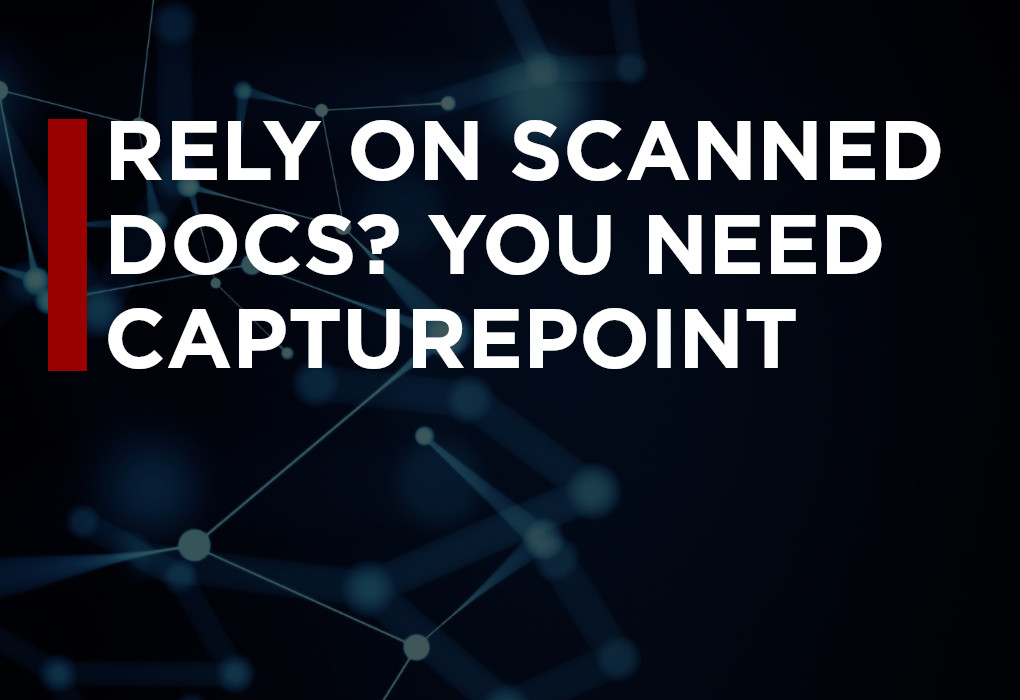Do your workflows heavily depend on scanned documents?
If so, you already know that document digitization can be a double edged sword of sorts—on the one hand, digital documents are much easier to find, collaborate on, and distribute than paper documents hidden away in a filing cabinet somewhere, where they’re at risk of damage or theft (plus, you have to pay for all that room to store them).
However, and unless you have a great system already in place, that’s a big “however”, getting those digitized documents organized and ready-for-business can be a hassle.
Unless, of course, you’re suing something like CapturePoint with your Xerox machine. Let’s learn a little more about this excellent software and how it can make your scan-heavy workflows much easier and more convenient.
 For Scan-Heavy Workflows, CapturePoint Makes Organization & Retrieval a Breeze
For Scan-Heavy Workflows, CapturePoint Makes Organization & Retrieval a Breeze
The CapturePoint cloud service is available as an app for your ConnectKey enabled Xerox multifunction printer which, at its core, is a method of secure scanning and file organization with some impressive optical character recognition (OCR) capabilities. Let’s unpack what all that means.
With the CapturePoint software, users can scan documents and then have those documents routed to a destination of their choice, typically the cloud storage platform their organization already uses. However, the files can be intelligently named, tagged with metadata, and routed to the appropriate location based on their contents—a major time saver compared to organizing the files by hand.
Need Your Scanned Documents to be Editable? Thanks to CapturePoint’s Advanced OCR, That’s Now Possible
Steve Chevarie, the Business Partner Manager at Process Fusion Inc., the company behind CapturePoint, put it rather succinctly when he said that the software “…is a logical, cost-effective addition to the Xerox office technology for all clients.”
Indeed—particularly thanks in great part to its OCR capabilities. This means that the hard copy documents users scan using CapturePoint can be converted into editable, searchable versions of a variety of different file formats, including not only PDF but also Microsoft Word and Excel.
Having editable, “OCRed” versions of your scanned documents can be a game changer. Need to correct a misspelling in a document? How about updating the terms of an invoice? What about when you receive a document of a work in progress that you need to continue editing and updating—now that’s a breeze, because the scanned document becomes editable in your word processor of choice.
In our experiments, the CapturePoint OCR conversion was extremely reliable. Those of you who haven’t used high-end OCR technology for a number of years will likely be very impressed with how far it has come along.
 Discover More Efficiency-Boosting Apps & Tools for Your Xerox MFP
Discover More Efficiency-Boosting Apps & Tools for Your Xerox MFP
Impressed by the possibilities an app like CapturePoint offers? It’s just one of the many things you can do with modern Xerox multifunction printers. Whether you want to work with dynamic content templates or keep track of your team, chances are Xerox already has a solution waiting for you.
To find out more, please feel free to contact us with any questions you may have about upgrading to Xerox technology. If you already know what you’re looking for, we invite you to request a free online quote. We can also be reached at (888) 784-3494.